Edit

Menu Bar - Edit
| Menu Item | Description |
|---|---|
| Select All | Selects all keys in the Dopesheet or Curve View. |
| Deselect All | Deselects all keys in the Dopesheet or Curve View. |
| Cut | Copies all selected keys to the clipboard and deletes them. |
| Copy | Copies all selected keys to the clipboard. |
| Paste | Adds previously copied keys to the animation clip at the current selected frame. This will overwrite existing keys. |
| Insert | Inserts previously copied keys to the animation clip at the current selected frame. This will move existing keys. |
| Reverse | Inverts all selected keys along the time axis (so that they are played backwards). |
| Crop to Playback | Crops the current animation clip to the selected playback area (i.e. the area between the white arrows in the time ruler). This affects all animation layers of the animation clip. |
| FK to IK Conversion | Converts the current opened clip to Inverse Kinematics (see FK to IK Conversion). |
| Preferences | Opens the preferences dialog window. |